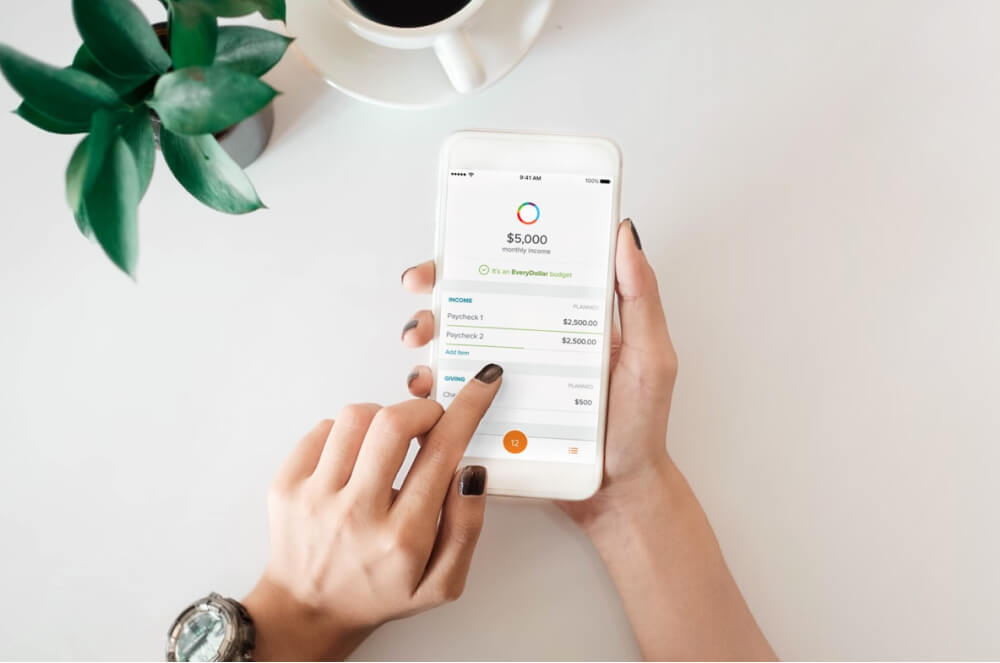Best Business Expense Tracker Apps to Simplify Your Work Life
One of the toughest challenges of running your own business is keeping on top of your accounts, not least your income and expenses. Nevertheless, when your workdays are jam-packed with tons of office grinds, you are most likely to procrastinate such a critical task of budget tracking.
Fortunately, this is no longer your concern! In today’s technology-driven world, there exist several business expense tracker apps that can help you keep tabs on all expenses and receipts incurred.
Let’s hit the ground running with our pick for the best expense tracking apps which are going to ease your day!
#1. Zoho Expense
Zoho’s business tools and IT solutions are among the best out there, and Zoho Expense is no exception. If you are longing for an expense management solution that allows effortless expense tracking as well as quick approvals, then Zoho Expense is going to be your perfect choice.

With Zoho Expense, you can store digital copies of receipts and record expenses at your ease. The app lets you pin receipts to reports, sort expenses by category and add additional data fields. Thanks to built-in GPS tracker and Maps, Zoho Expense can easily log mileage overheads for everyday trips, which makes this app an ideal match for those who have to travel a lot due to work.
Another appealing feature of this tracking solution is that you can handily connect your credit cards to the app for automatic importing and management of transactions. Expenses can be batched together and sent to approving managers via e-mail.
Not only does it support you with a variety of currencies, but it also allows you to create per diem rates for your staff with just some simple clicks. Its enhanced analytics is a big bonus as it lets you track excessive spending as well as keep policy violations in check.
Zoho Expense also enables you to add record information even offline – All the changes will be precisely synchronized whenever there is network connectivity. The app is an extension of the Zoho Expense web application and thus works best in conjunction with it.
When it comes to price, Zoho Expense stands out amongst the most affordable apps, offering both a free plan and a paid plan for your small business. Whereas the free plan is ideal for solopreneurs with only a couple of employees, the paid plan (or Premium plan) is well-designed for up to 10 users, which starts at just $2.5 per user, per month. (Besides, it has another pricing option for large enterprises with up to 500 employees)
Let’s cast a glance over some major features of such two pricing plans to gauge which one is best suited for your business:
|
| Free Plan | Premium Plan |
| Pricing | $0 | $15 per organization/month |
| Users Included | 3 |
10 ($2/month for each additional users) |
| Mobile Receipt Capture | 100 | Unlimited |
| Policy Enforcement | ✔ | ✔ |
| Multicurrency Expensing | ✔ | ✔ |
| Import Expenses from Bank/Credit Card Accounts | ✔ | ✔ |
| Mileage Expense | ✔ | ✔ |
| Track per Diem Allowances | ✔ | ✔ |
| Expense Field Customization | ✔ | ✔ |
| Multilevel Approval | ✔ | |
| Next-day Reimbursement via ACH | ✔ | |
| Integrations with Other Systems |
Zoho Books Zoho Invoice Zoho CRM QuickBooks Online Slack |
Zoho Books Zoho Invoice Zoho CRM QuickBooks Online Slack |
Should you be interested in this great expense tracker app, just take Zoho Expense for a test drive by heading over to their website to sign up for the free account. In case you have more than ten employees, then sign up for the Premium account instead. You are granted 14 days to try the product for free with no credit card required, so let’s check out to consider whether it matches your expectations of budget tracking!
#2. Expensify

Possessing a vast array of features and extensive automation capabilities, Expensify is amongst the most wonderful expense tracker apps you can use for your business. It’s hardly a wonder that it’s been endorsed by many prestigious organizations such as the American Institute of Certified Public Accountants (AICPA).
From expense report management to tracking receipts, Expensify can handle well almost every single thing. Its patented SmartScan technology has eliminated manual data entry, which makes Expensify exceptionally simple to keep track of receipts, even on the move.
One exciting feature is that this app can automatically record, report and submit expenses to generate real-time reports. You can simply capture a picture of the receipt and details, for instance – merchant, then its date and price are automatically coded for faster reimbursement.
With Expensify installed on your phone, you will comfortably get real-time travel notifications for upcoming business trips, delayed flights or any changes to the itinerary. Mileage tracking is included in the mix as well. Plus, this app actively supports corporate card reconciliation, next-day direct deposit reimbursement and per diem functionality.
As regards pricing policy, Expensify is similar to Zoho Expense in which it does include a free plan and paid plans. However, unlike Zoho Expense, the free plan, also called Individual plan, is very limited in features. The Expensify paid plans start at $5 per active user, per month and include unlimited receipt scans, unlimited receipt storage, online next-day reimbursement as well as integrations with popular accounting software like QuickBooks and Xero.
| Individual | Team | Corporate | |
| Pricing | Free | $5 per active user | $9 per active user |
| Number of Smartscans | Limited to 5 | Unlimited | Unlimited |
| Unlimited Receipt Storage | ✔ | ✔ | ✔ |
| Basic Expense Approval | ✔ | ✔ | ✔ |
| Online Next-day ACH Reimbursement | ✔ | ✔ | |
| Advanced Policy Enforcement | ✔ | ||
| Multistage Approval Workflow | ✔ | ||
| Multilevel Tagging | ✔ | ||
| Custom Report Exports | ✔ | ||
| Integration with Accounting Software |
Receipt Integration NexTravel |
QuickBooks Xero |
QuickBooks Xero NetSuite Sage Intacct Dynamics Zenefits |
#3. SAP Concur
Whether it’s for meeting with a prospective client, providing an on-site demonstration of products or anything else, you or your employees have to get out of the office and travel (both within the country and internationally) on a frequent basis. Thereby, it’s of great significance to properly keep track of all the expenses incurred during these travels. And SAP Concur is perfectly created for the job.

As a companion app for Concur solutions, SAP Concur turns out to be the best travel expense management app out there. Sooner or later, you will find this a super useful and convenient tool, especially when it comes to booking your business flights or approving travel invoices – anytime and anywhere. Not only could you use SAP Concur to quickly review/approve reports and travel requests, add attendees to business meetings or meals, you can also access and manage your entire itinerary on the road.
Data can be directly imported from your credit cards; thus, flights, cabs or hotels can be booked from anywhere. Based on an estimated travel budget, you can get customized hotel suggestions and itemized charges. Another interesting point of SAP Concur is that it has a large ecosystem of retailers like Starbucks and Uber, which means that when you buy from these retailers, the expenses are automatically captured in Concur.
Plus, should you wish for better management of travels, it’s possible to integrate your itinerary with the TripIt app – the so-called highest-rated trip planner and flight tracker.

In terms of pricing, SAP Concur does not offer a free plan as Zoho Expense and Expensify. Instead, it has designed 2 paid plans, starting at $8 per user. Whereas the Standard edition is best suited for small businesses with less than 100 employees and one level of approval, its Professional edition is ideal for larger companies with more than 100 employees. Unlike the Standard Edition, the Professional includes multiple levels of approvals.
| Standard Edition | Professional Edition | |
| Monthly Pricing | $8 per user | Call for a quote |
| Receipt Capture | ✔ | ✔ |
| Expense Report Creation | ✔ | ✔ |
| Expense Report Approval | ✔ | ✔ |
| Auto Expense Policy Reinforcement | ✔ | ✔ |
| Basic Reporting | ✔ | ✔ |
| Corporate Card Integration | ✔ | ✔ |
| Personal Card Integration | ✔ | |
| VAT Tracking | ✔ | |
| Advanced Expense Policies | ✔ | |
| Advanced Approval Workflows | ✔ | |
| Integration With Accounting Software |
QuickBooks NetSuite Salesforce |
QuickBooks NetSuite Salesforce |
#4. QuickBooks

When it comes to accounting software programs, QuickBooks is a name that needs no introduction. QuickBooks is well acknowledged as a super- powerful tool that empowers small businesses to create comprehensive invoices, manage cash flow, keep track of profit and loss and much more.
The best thing is that you don’t have to be an accounting expert in order to take advantage of all the features that QuickBooks offer.
First of all, QuickBooks’ invoice generator makes it remarkably easy to track sent invoices even if they are in multiple currencies. Once you’ve connected your bank account with the app, you are able to keep a close look at the profits and losses of your business. All bank transactions will be reviewed and added to accounting records.
Besides the fact that you are granted the choices to customize your invoices and sales receipts with your organization’s logo, you can better prepare for all the necessary tax deductions by providing your accountant access to the QuickBooks account.
Another outstanding feature of QuickBooks has to be its advanced bill management tools. Not only does it let you set up recurring bills and keep a record of bills you’ve paid by check but it’s also possible to set up vendors, control expenses incurred and pay multiple vendors/bills at the same time.
With support for more than 80 apps, including everything from inventory management systems to customer relationship management solutions, QuickBooks allows you to enhance its functionality even further. Additionally, it can be integrated with third-party payment solutions such as PayPal, Bill.com and Apple Pay for users’ ease.
| Simple Start | Essentials | Plus | Advanced | |
| Monthly pricing | $25 | $40 | $75 | $150 |
| Users Included | 1 | Up to 3 | Up to 5 | Up to 25 |
| Track income & expenses | ✔ | ✔ | ✔ | ✔ |
| Maximize tax deductions | ✔ | ✔ | ✔ | ✔ |
| Mileage tracking | ✔ | ✔ | ✔ | ✔ |
| Invoice & accept payments | ✔ | ✔ | ✔ | ✔ |
| Run reports | Basic | Basic | Advanced | Advanced |
| Send estimates | ✔ | ✔ | ✔ | ✔ |
| Track sales & sales tax | ✔ | ✔ | ✔ | ✔ |
| Capture & organize receipts | ✔ | ✔ | ✔ | ✔ |
| Manage 1099 contractors | ✔ | ✔ | ✔ | ✔ |
| Manage bills | ✔ | ✔ | ✔ | |
| Track time | ✔ | ✔ | ✔ | |
| Track project profitability | ✔ | ✔ | ||
| Track inventory | ✔ | ✔ | ||
| Custom user permissions | ✔ | |||
| Accelerated invoicing | ✔ | |||
| Smart reporting powered by Fathom | ✔ | |||
| Enhanced custom field | ✔ | |||
| Premium care with Priority Circle | ✔ |
#5. Tallie
If you’re in search of the best business expense tracker app for fraud prevention, then Tallie is likely to be your seamless match.

Actually, Tallie goes well beyond the basic features of tracking receipts to help businesses minimize employee theft that occurs each year through the expense reimbursement process. Unlike its competitors, Tallie has intelligent automation that not only accelerates the expense submission process but also eliminates duplicate reimbursement and flags potential policy violations.
Besides the basic required list of features, it has adopted OCR (Optical Character Recognition) technology to automatically categorize expenses by type (for example, office supplies, meals). Plus, employees can scan receipts as well as drag and drop them to the right expense report. Once the expense report has been approved, the employee is notified.
Unfortunately, such additional features come with a hefty price tag of $50 plus $9 per active user, per month, which makes it a little less “attractive” compared to other tracking solutions.
Let’s take a look at its major features to consider whether it’s worth your investment or not!
| Business Plan | Enterprise Plan | |
| Pricing |
$50 plus $9 per active user/month | Call for a quote |
| Receipt Data Scan | ✔ | ✔ |
| Auto Credit Card Matching with Receipts | ✔ | ✔ |
| Auto-categorization | ✔ | ✔ |
| Duplicate Expense Detection | ✔ | ✔ |
| Expense Policy Check | ✔ | ✔ |
| Status Updates | ✔ | ✔ |
| Reminders & Alerts | ✔ | ✔ |
| Approval Workflow | ✔ | ✔ |
| Connect Personal & Corporate Credit Cards | ✔ | ✔ |
| Dedicated Support | ✔ | |
| Customized Training Sessions | ✔ | |
| Travel & Practice Management Integrations | ✔ | |
| Integration With Other Software |
QuickBooks Online QuickBooks Desktop Xero Bill.com SmartVault Intacct |
QuickBooks Online QuickBooks Desktop Xero Bill.com SmartVault Intacct |
The Bottom Lines
Problem solver. Staff communicator. Financial whiz. Being a small business owner involves wearing a lot of hats, leaving you dead tired at the end of the workday. Let’s just make your life as an entrepreneur a little easier with the aid of these wonderful business expense tracker apps!