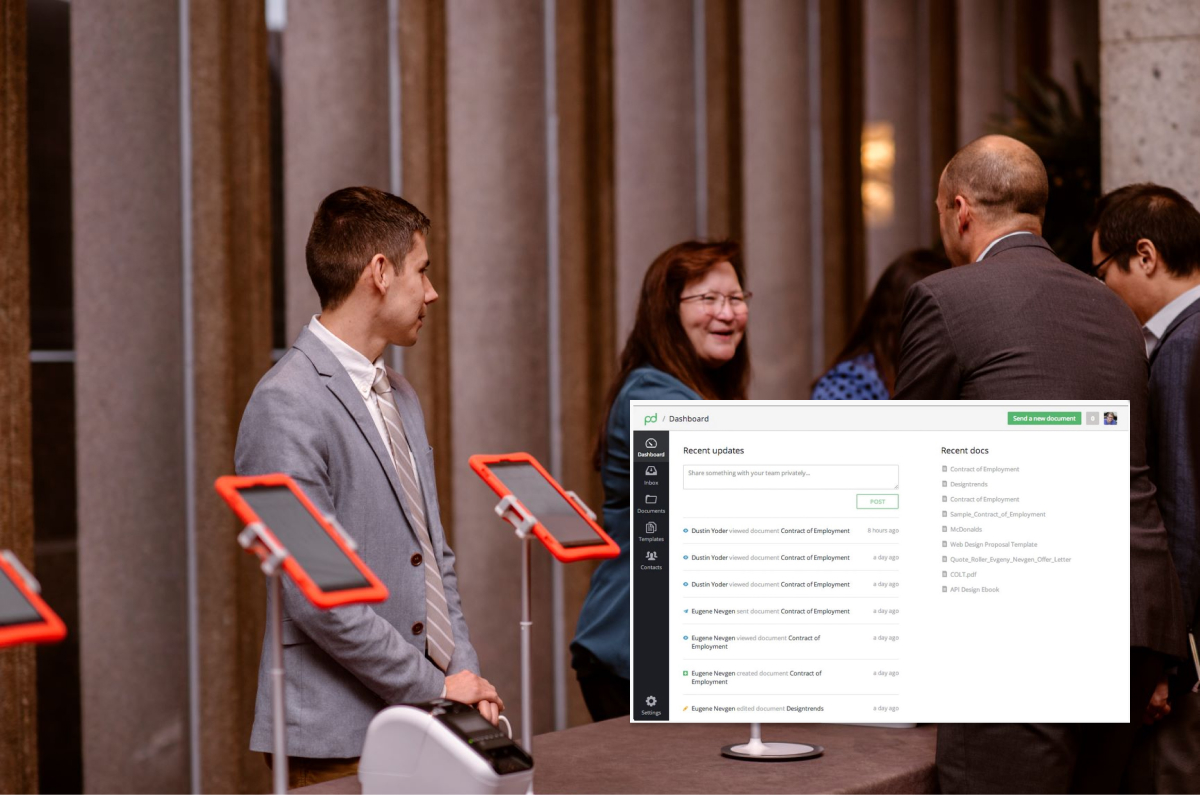The 8 Document Management Software for Better Workflow
Document management software is generally available as an on-premises solution or cloud-based software. Document management software offers a digital depository for the entirety of a business’s documents, including old paper records that have been scanned and digitized.
In this digital era, the volume of paperwork generated by even a small construction project is considerable, and the trend towards ever-larger projects dictates that efficient data management and timely dissemination of information is key to effective day-to-day administration and to project delivery. The late transmittal of data causes disturbance to progress, and outmoded data can give rise to abortive working. Both involve unnecessary – and avoidable – cost.
Tired of hunting through a paper jungle for a contract or other vital record you needed yesterday? I have rounded up some of the best document management software for business that can be a useful part of your team’s software solution set. Let’s check it out!
#1: eFileCabinet

Founded in 2001 by James Blaylock. This company headquartered in Lehi, Utah, selling proprietary software to manage and store documents, content, and records, either on-site or in the cloud.
eFileCabinet software began as an internal product designed to store digital records at founder James Blaylock’s accounting firm. Word spread about Blaylock’s new software, generating demand for the software among other accounting firms. In response to this demand, Blaylock founded eFileCabinet in 2001 to build upon, improve, and market the software.
For document management systems, small businesses need access to an easy-to-use platform, optical character recognition (OCR) for scanned documents, plus workflow automation and collaboration tools. eFileCabinet enables users to manage digital data through the automated organization, approvals and sharing all from one dashboard. It offers optical character recognition (OCR) which automatically names files, builds a dynamic directory for them and sends them where they need to go.
eFileCabinet offers integration with Salesforce, which gives users the ability to drag and drop and manage files from either system. The system is accessible using mobile apps that can be used from a smartphone or tablet. With this feature, users can take pictures of documents to upload them directly to the app.
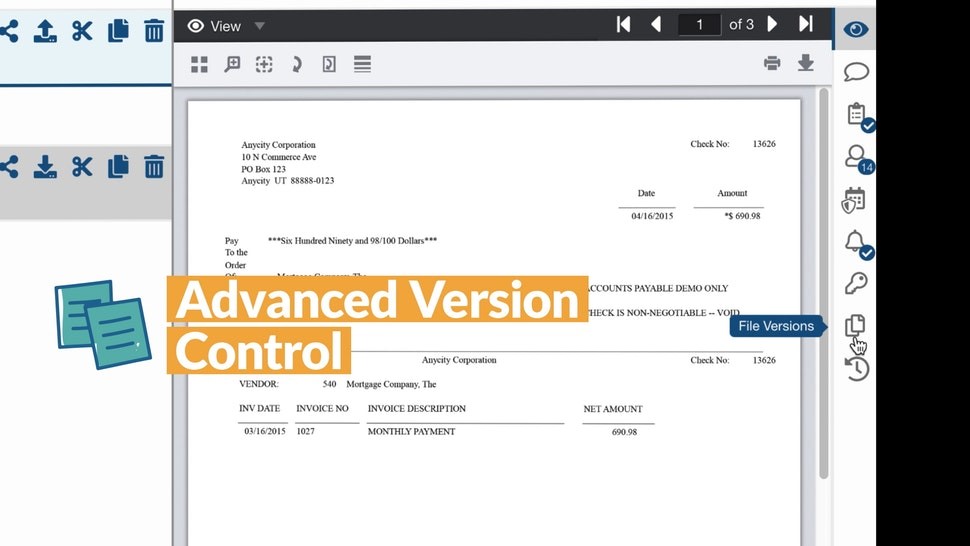
The main features of eFileCabinet includes:
- Advanced file encryption for increased security that meets the demands of regulatory compliance including HIPAA, SEC and FINRA
- Embedded PDF viewer and available PDF editor to view and save files
- Optical Character Recognition (OCR) engine provides full text searching
- Security features that include permission-based groups, audit trails and e-mail files with built-in passwords
- Licensing options for cost-effective concurrent software usage
- Dynamic document check-in, check-out system provides footprint for document access and stricter control of access to files and data
#2: M-Files
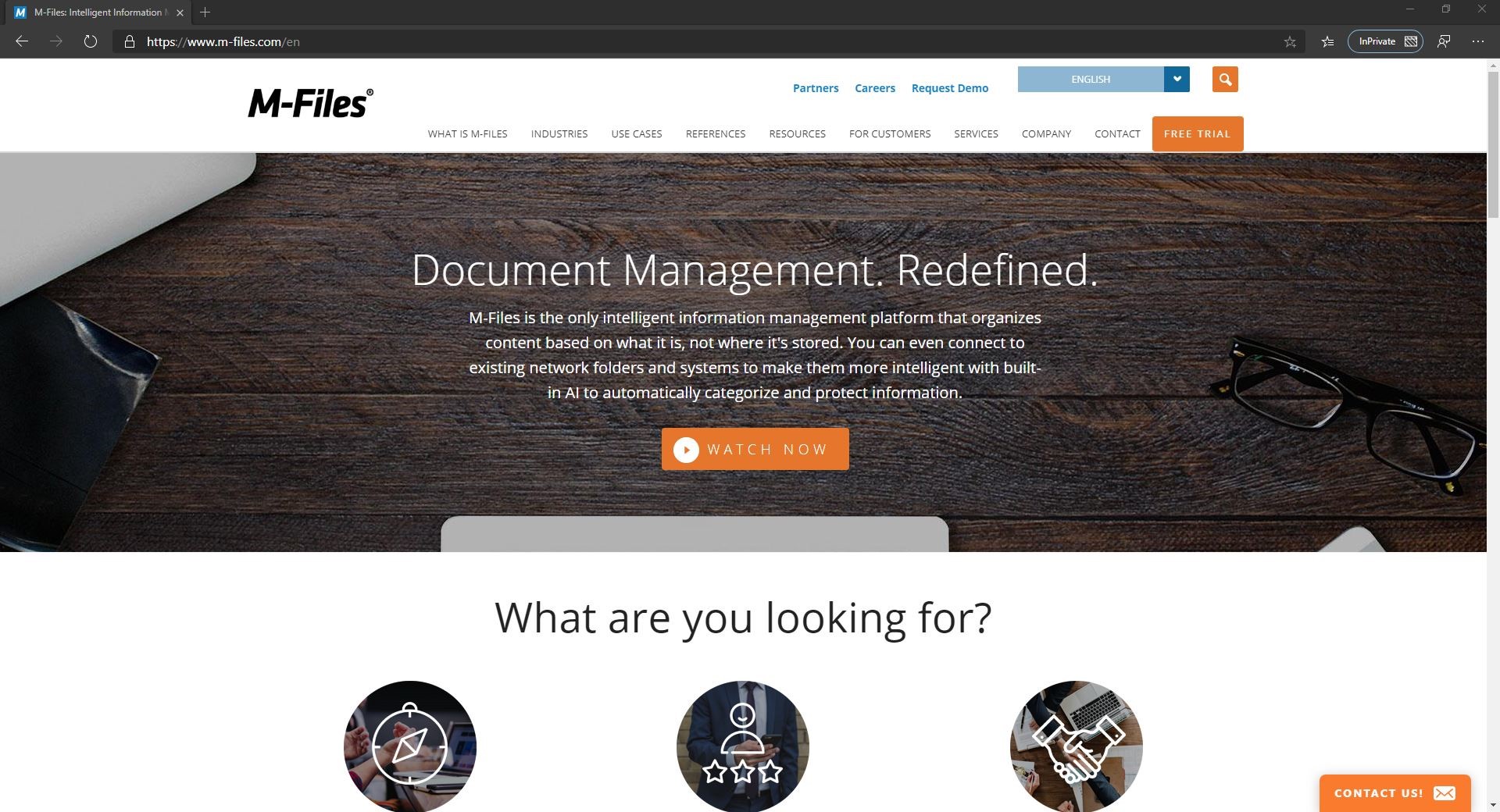
M-Files, enterprise information management software, is developed by M-Files Corporation. M-Files is a content management tool that helps users organize, manage and track documents and information. The solution is suitable for small and large businesses in multiple industries. On-premise, cloud-based and hybrid deployments are available.
M-Files Inc. has also released optional add-on products for M-Files. These include the M-Files Web SharePoint Part for installations by enabling various types of listings of data stored in M-Files on any SharePoint page or site.
Automated workflow tools include notifications sent to users when they need to review or approve document changes. The co-authoring feature allows users to simultaneously edit documents and send invitations to co-workers, workgroups and users via sharing links. Integrations with various applications including SAP, Microsoft Dynamics, Salesforce and NetSuite are available.
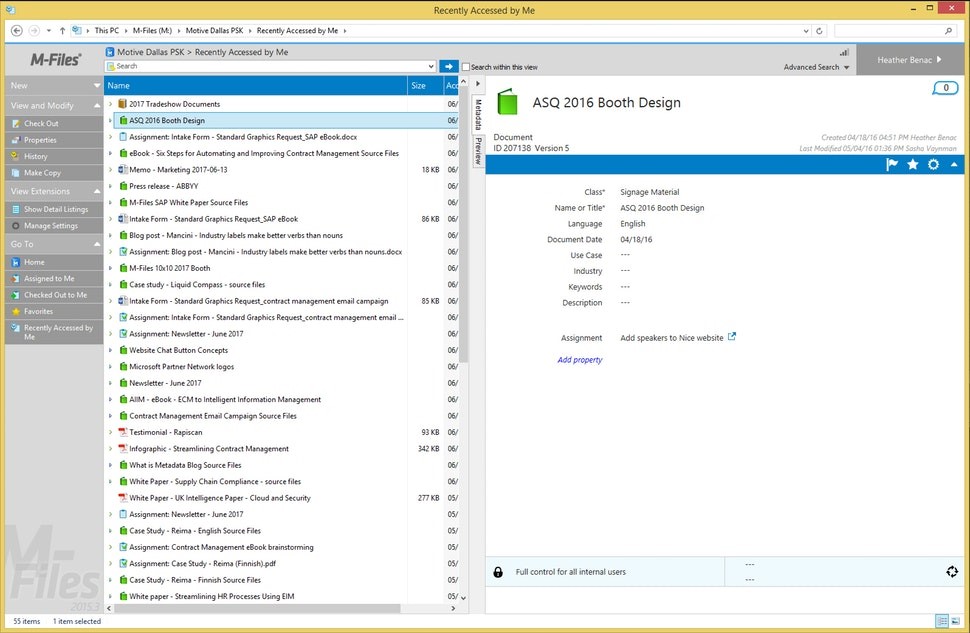
M-Files is built on a metadata-driven architecture that categorizes information based on “what” it is instead of “where” it is like traditional folder-based content management systems. With integration to other IT systems such as enterprise resource planning (ERP) and customer relationship management (CRM), the repository-agnostic approach makes it easy to find information no matter where it’s located with a quick search similar to Gmail.
The check out / check-in functionality reserves a file for editing so that two users can’t be modifying the same file at the same time. All changes to the information stored in M-Files is versioned making it easy to track the change history and revert back to an older version if needed.
Workflows can be used to define business processes such as document approvals with support for electronic signatures. By streamlining workflows, this document management application helps employees stay focused on higher-order tasks, improving efficiency and productivity, especially during large document migration projects.
Sharing files with colleagues, clients, and relevant third-parties is also done easily and seamlessly directly in the M-Files interface, reducing the need for sending email attachments every time a document is updated. M-Files integrates with Microsoft Outlook as well, enabling users to simply transfer email attachments directly to the M-Files drive.
Key features include version control, mobile access, e-signature capabilities, automated workflows, document templates, permission management, and offline access. M-files’s search engine allows users to search for documents via name, document type, keywords and more. Additionally, it allows users to search inside document text.
#3: Alfresco
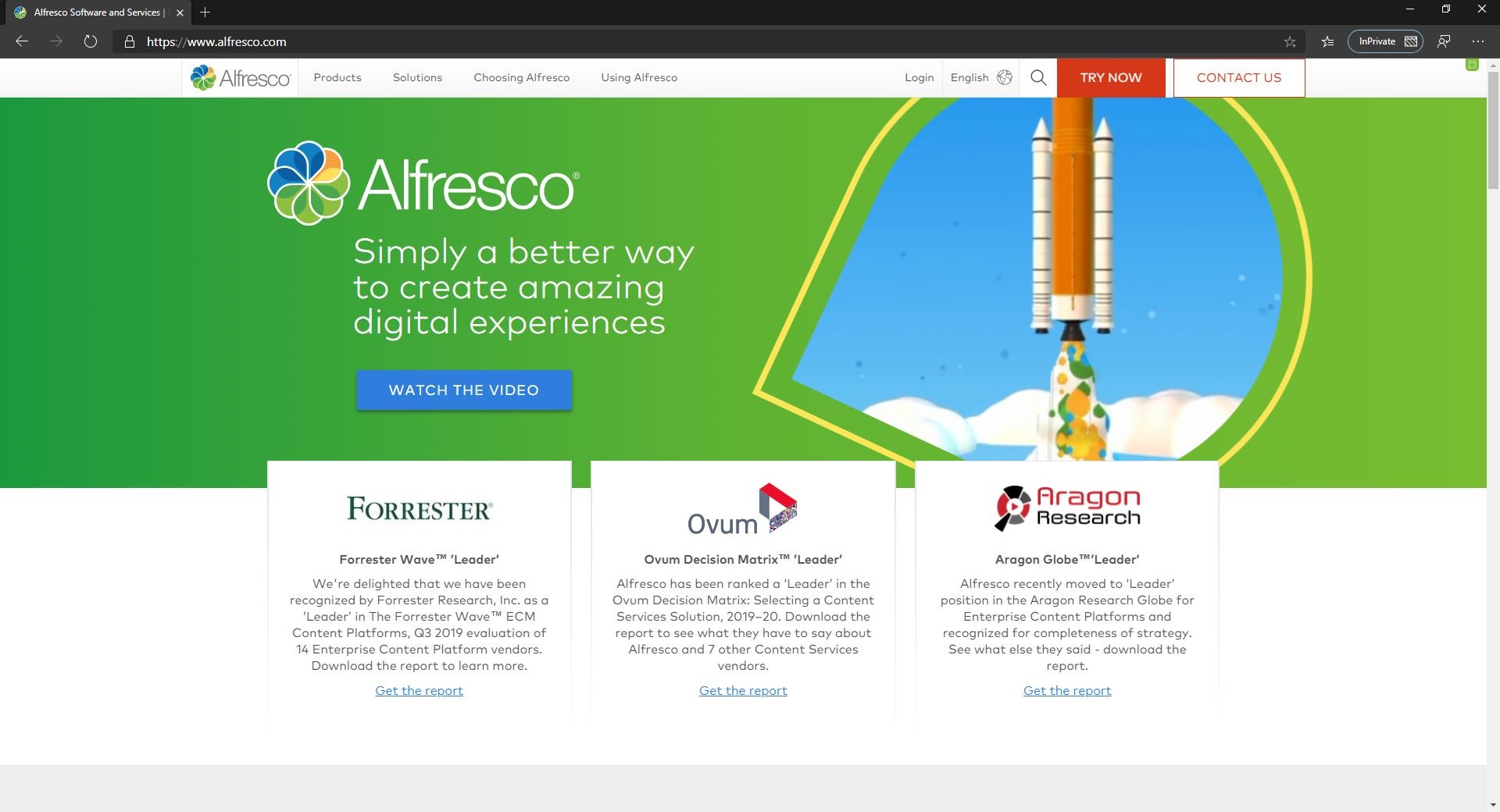
Alfresco is a commercial, open-source software company that provides simply a better way for people to work, ensuring they have the right information they need, exactly when they need it most. Our software powers the daily work of more than 11 million people at industry-leading organizations in more than 190 countries worldwide. The Alfresco Digital Business Platform is a modern, enterprise-class, cloud-native platform that enables organizations to build digital operations to deliver instant services with exceptional experiences. It provides the fastest path for people to interact with information and for organizations to quickly respond to threats, opportunities, and circumstances. Alfresco helps more than 1,300 industry-leading organizations, including Cisco, Pitney Bowes, the Canadian Museum for Human Rights, US Navy Department, the Joint Chiefs of Staff, and NASA, to be more responsive and competitive. Founded in 2005, Alfresco has its headquarters in Boston, Massachusetts, USA. For more information on Alfresco.
Alfresco Content Services offers some of the most useful features we looked for in a document management system, including optical character recognition (OCR) when scanning in new documents and indexing tools that help users categorize and organize documents appropriately. Alfresco also includes custom templates, which allow for the creation of templated folder structures that are easy to duplicate. This function is useful for establishing standardized workflows that match your team’s preference and workplace culture, keeping documents organized in a universally recognizable way.
Like the other leading document management systems we reviewed, Alfresco has a robust content metadata tool, which allows users to tag all files with identifying labels that other members of your team can easily search. Adding keywords, categories, and descriptions to documents make them easier to find. Admins can also set rules for certain documents, automatically applying the appropriate metadata to the files based on certain triggers.
Once the metadata is applied to a document, team members can use the search function to locate and access it. The search function includes a field for keywords, file name, document title, description, and upload date.
#4: PandaDoc
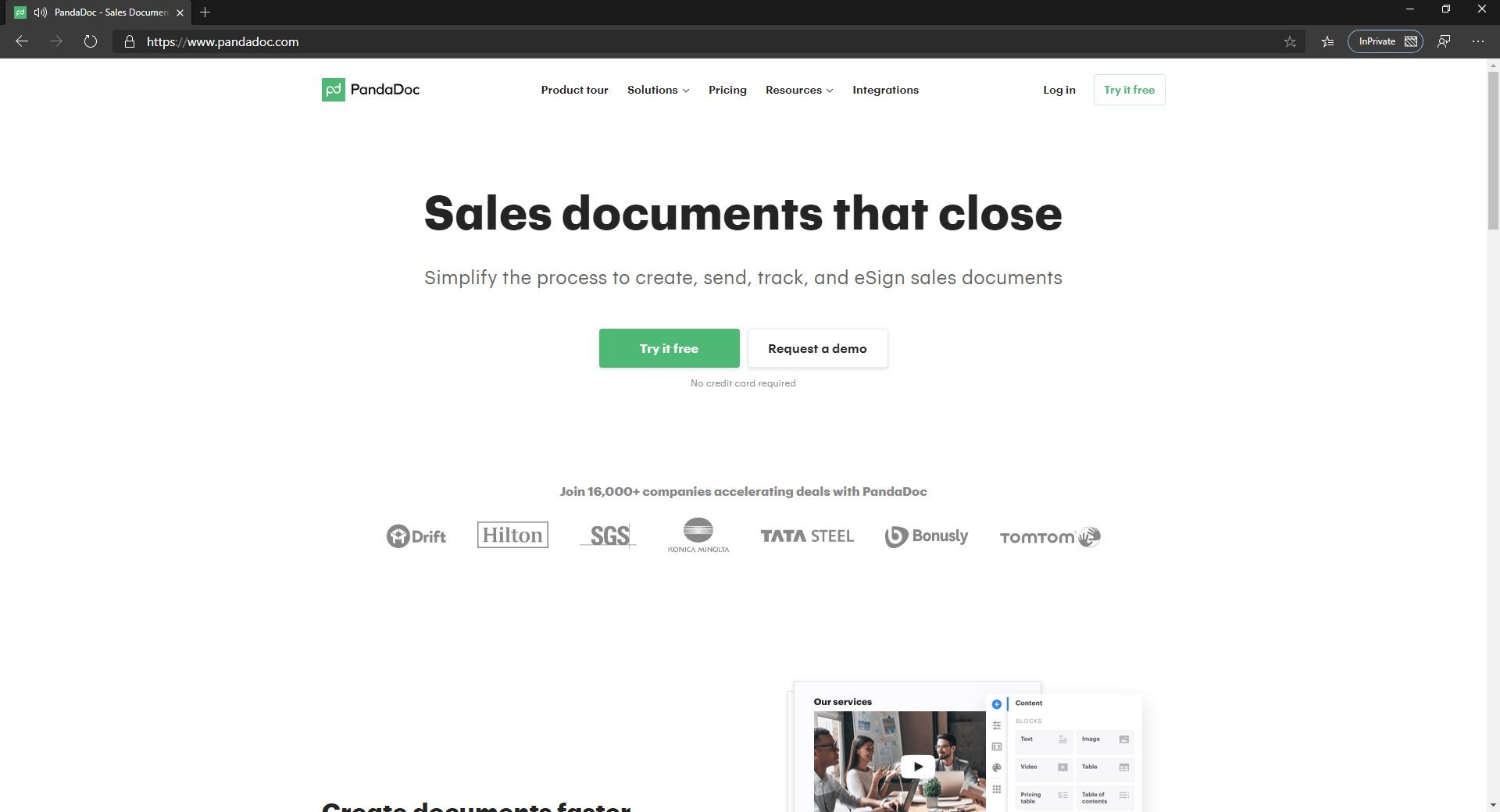
PandaDoc was founded in 2013 by Mikita Mikado and Sergey Barysiuk as a free and premium SaaS platform and is based in San Francisco, California. In 2017 – This company became the Hot Vendor in Modern Content Management in 2017 by Aragon Research. This is cloud-based document management software that helps users in creating proposals, quotes, human resources documents, contracts and more.
PandaDoc comes is available via a subscription-based pricing model on a per user basis. It provides integration with Salesforce, HubSpot, SugarCRM, ProsperWorks and many more.
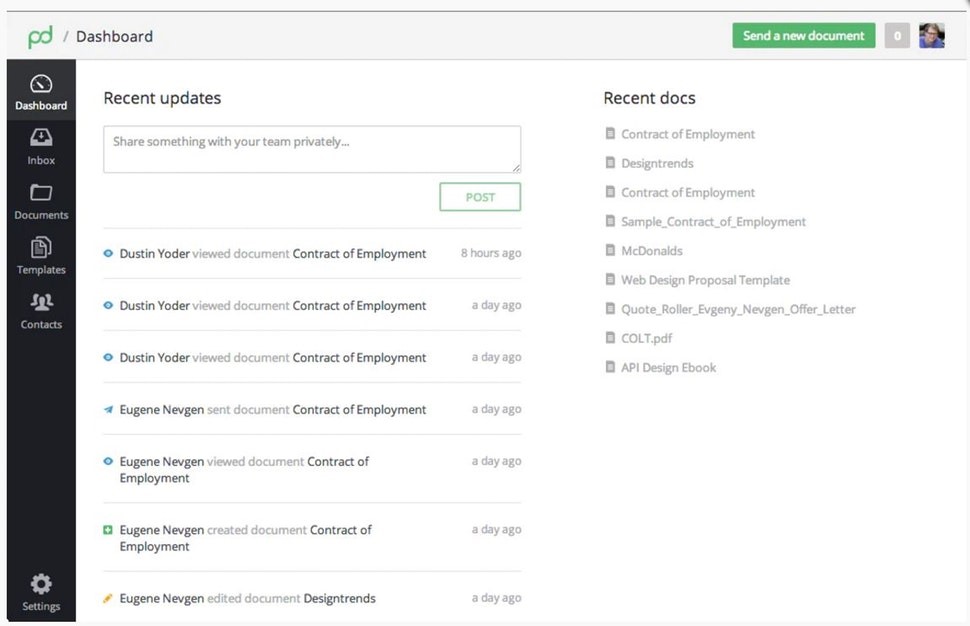
PandaDoc allows users to choose from a variety of proposal templates, which are free to download and customize. It also provides options to change the language and currency used in documents depending on regional standards. With its collaboration feature, various teams can collaborate on a single document by commenting and in-activity logging. The built-in e-signature feature allows signers to approve and sign the documents from anywhere anytime. PandaDoc analytics provides real-time statistics regarding who has viewed the proposal, how many times they saw the proposal and how much time spent on the proposal. The dashboard provides an overview of proposal performance.
PandaDoc provides organizations with Digital Transactions Management (DTM) solutions such as document templates, data merge, building, editing, executing, tracking documents, and e-signature smarts, while integrating with leading CRMs, as well as ERP, payment, cloud storage, and other systems. The platform is designed to converge different tools from disparate business software and mold them into a single offering.
PandaDoc is capable of handling documents for many different companies. Personalize your PandaDoc experience by selecting and using the features that are relevant to your goals. This section includes short descriptions of each PandaDoc feature with links to instructions and common questions.
#5: Dokmee
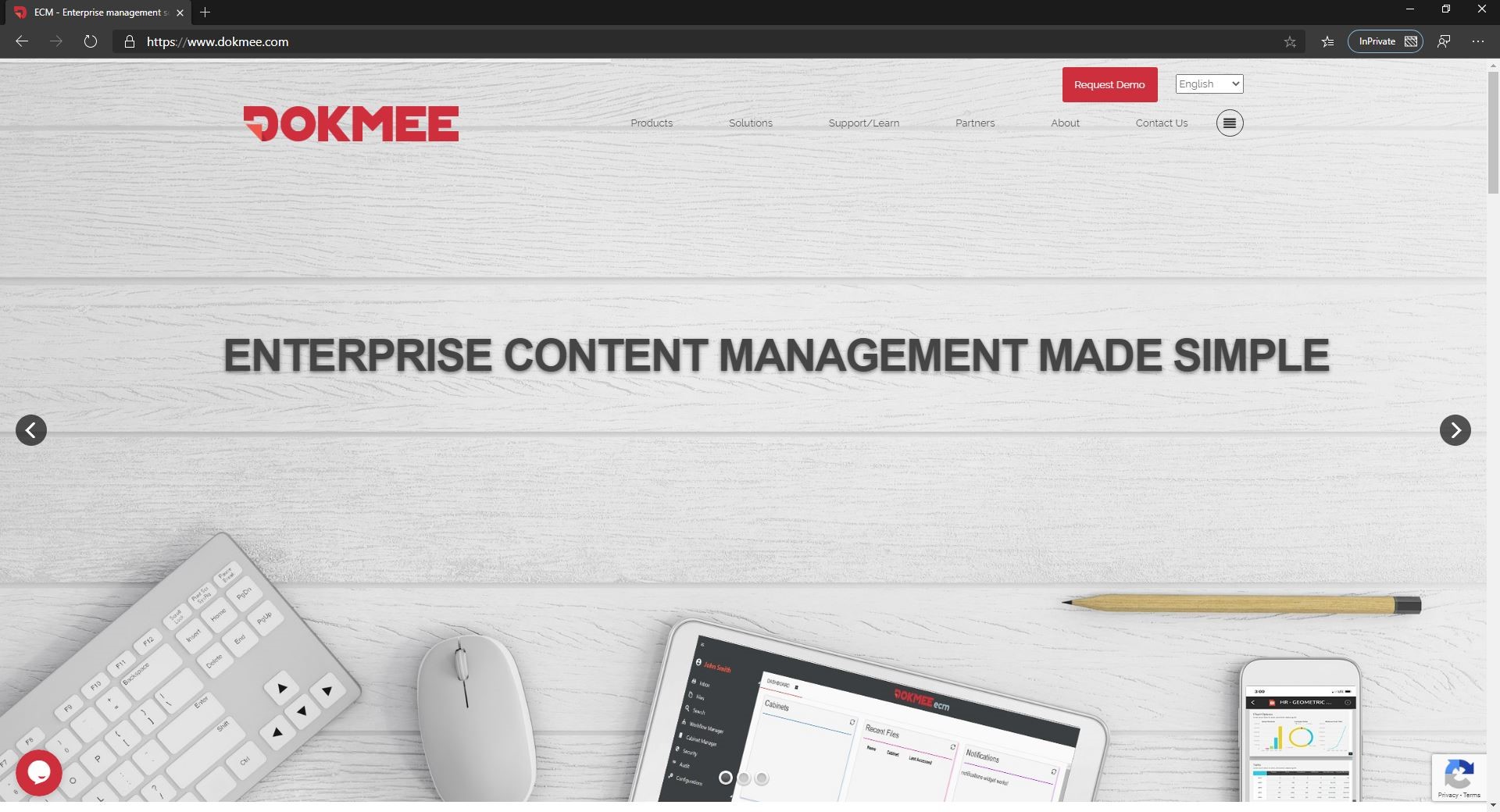
Dokmee is a secure, easy to use document management system for efficient document capture and storage, search and retrieval, and file-sharing; all at an attractive price point. Dokmee adapts to any business model and is the result of cutting edge technology developed to ensure efficient, streamlined productivity and profitability. Dokmee may be quickly and effortlessly integrated into any size company across multiple industries.
Even though this is a low-cost system, it offers many useful features. While the cloud-based solution doesn’t have all the tools that Dokmee’s self-hosted system includes, it does have the most valuable ones. One of the biggest benefits of this system is that, because it is cloud-based, it is accessible from any computer with an internet connection. Regardless of where you are, you will have full access to the system.
You can also tap into the system from the Dokmee mobile app, which is available on Android, iOS and Windows devices. It provides access to every file and allows you to add notes to documents, views previous versions and email them. The Dokmee app is among the most impressive we found while researching document management systems.
The security restrictions and audit log provide tight controls over who has access to your files. To ensure employees see only the documents they should, you can set restrictions on the cabinets they can access. Additionally, the audit log keeps detailed records of when files are viewed and by whom, as well as what edits they made.
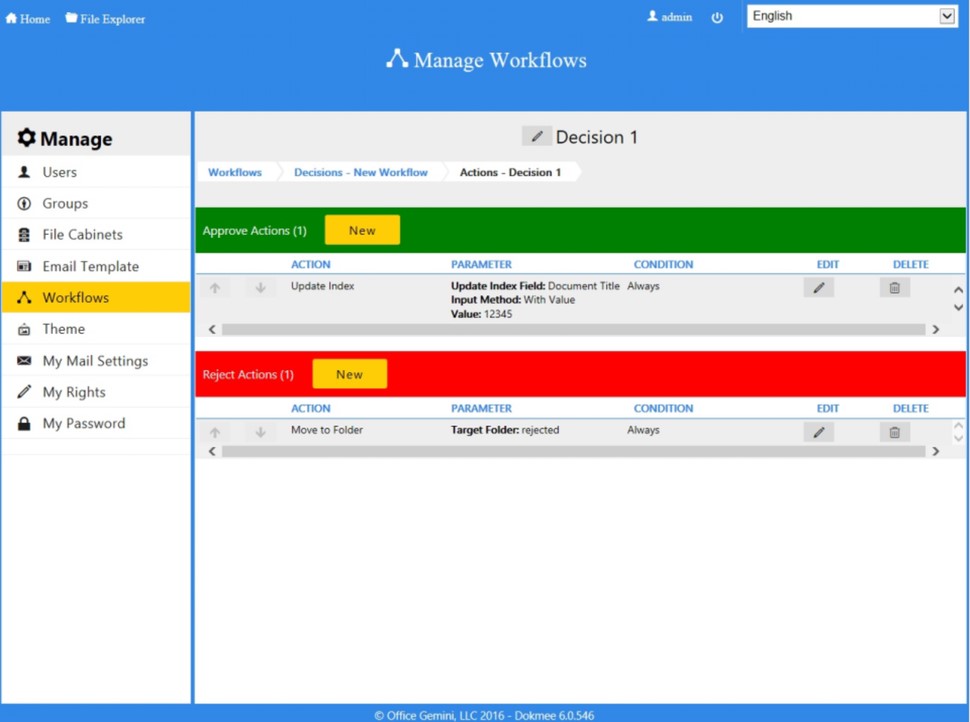
You can also edit documents within the system. You can make changes to files, view previous versions, merge files, and cut, copy, and paste files and folders. These tools eliminate the need to open the documents in a separate program when you need to make changes.
Other features include the ability to scan documents into the system in PDF, TIFF or JPG formats; the option to set up workflows to keep projects and assignments on track and moving forward; and the ability to create a favorites folder for the documents you use regularly.
Dokmee from OfficeGemini is a document management solution for businesses of all sizes. It can be installed on-premises as well as hosted on the cloud. Key features include document management, multi-user access, file and folder restrictions, audit logs and periodic backups.
Dokmee also provides a variety of functions such as document capture and storage, text-based searchability, file retrieval and sharing. It integrates with a variety of third-party business applications including SAP, SalesForce, Quickbooks and MS Office. The user restriction feature allows document owners to set file and folder level restrictions to limit document accessibility by others.
Dokmee is used across various industry verticals, including finance, legal, healthcare, insurance, education, and real estate. The desktop version can be purchased for a one-time license fee while the cloud version can be purchased on a monthly or annual subscription basis. The maintenance plan includes support via phone and email.
#6: Templafy
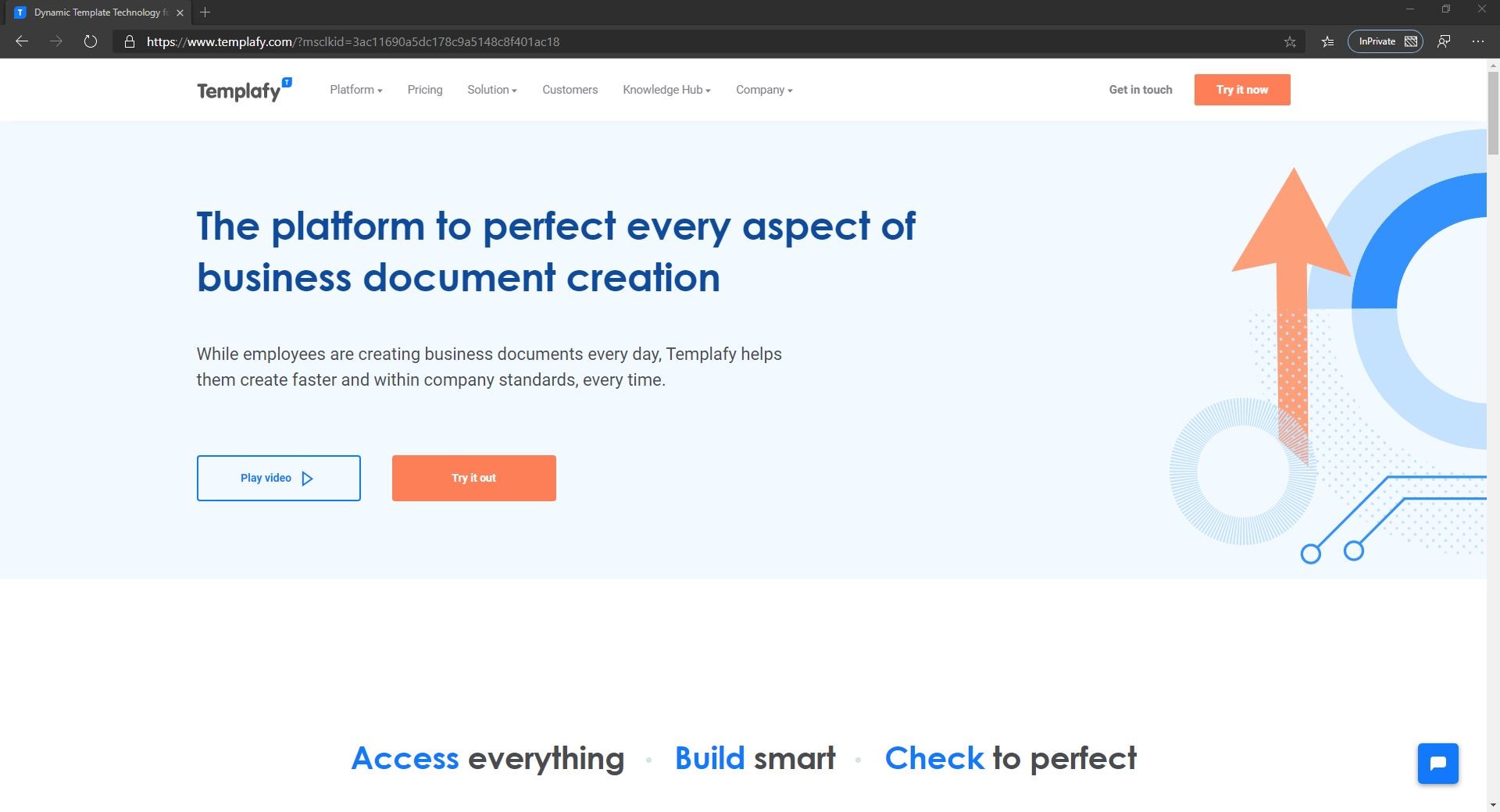
Templafy’s technology is a cloud-born SaaS platform – one of the best document management tools out there. It has the flexibility to integrate into existing document ecosystems – whether on-premise or already in the cloud. Templafy boosts company productivity by introducing centralized governance to the document creation workflow.
The system aims to integrate essential office suites and solutions used by businesses on a daily basis. If there’s one thing that can be frustrating, it’s having to create brand documents using different software. This can become time-consuming and fragmented, but Templafy can help. With it, you can create a range of files within the system and manage them from a single feed.
The software is compatible with a range of devices and uses the cloud to let you access all your documents across computers, tablets, and smartphones. There are also automatic compliance checks, and you can give feedback to employees easily, too.
Contact is required for a pricing quote, and not surprisingly, the exact cost depends on the number of users, features and add-ons chosen.
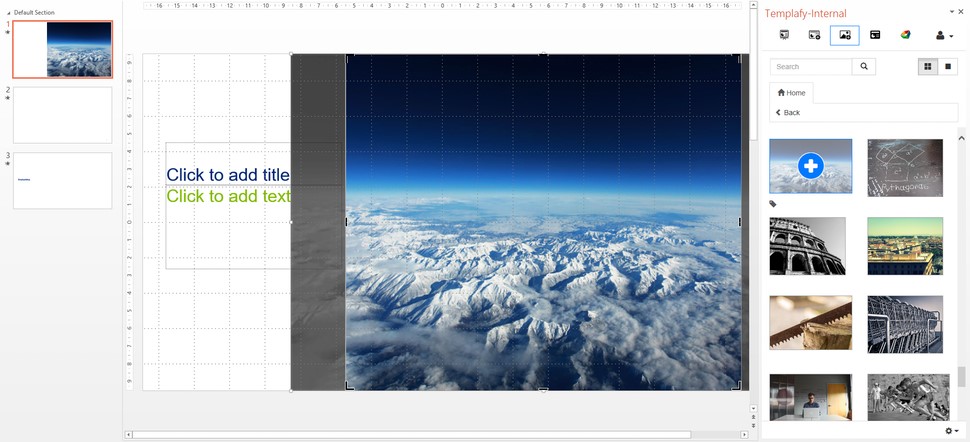
Templafy is a cloud-based content management system suitable for all industries. It allows users to manage and update digital assets through a single interface and sends alerts when content is updated. Users can upload digital assets to a cloud-based library for employee use. Content is searchable and can be delivered automatically based on user actions. Updates to branding and content are accessible as soon as they are uploaded. Users are alerted if templates have changed when opening older files.
Templafy tracks how frequently assets are used and permissions controls allow administrators to determine who can access and edit content. The software is designed to work on mobile devices. Templafy’s interface can also be customized to match company branding.
Templafy integrates with Microsoft Office, Office 360, SharePoint, One Drive, and Google Drive. Support is provided through an online help desk and knowledge base. Templafy is available on a per user per month basis.
#7 FileHold
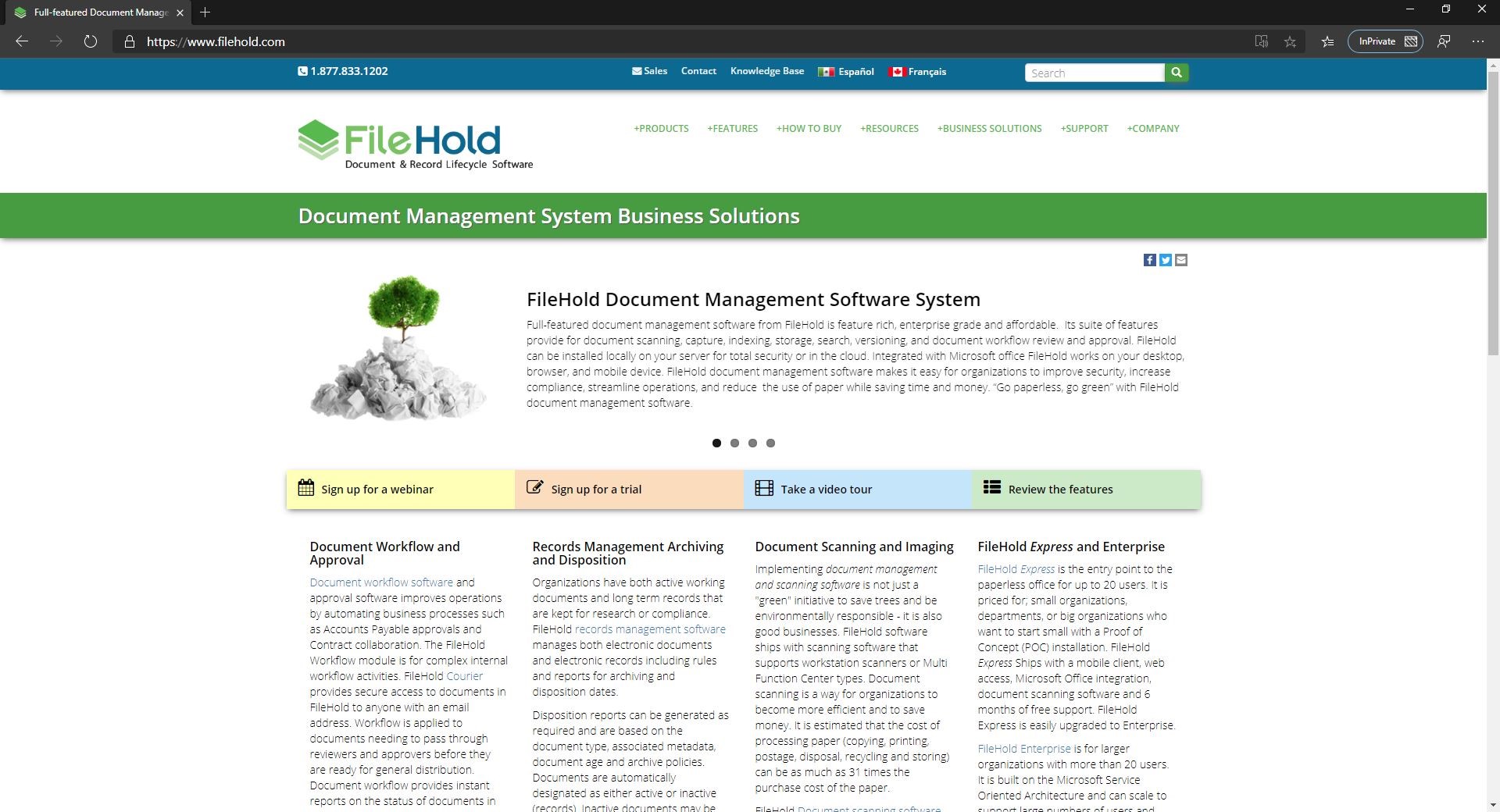
FileHold Enterprise is a document management solution that helps large organizations to transition to a paperless work environment. FileHold can be installed on-premise or on a secure private or public cloud.
Features include multi-levels of security, user audit trails, forms processing, e-signature, full-text search, document scanning and optical character recognition (OCR). Alerts and reminders are generated for document-related events such as contract renewals, overdue workflows, and records scheduled for archival and deletion.
The workflow feature moves electronic documents through review and approval processes, which are tracked by reporting tools. Workflows can be generated by any user or generated automatically when a document is added to the library. FileHold Courier allows anyone with an email address to receive and approve documents from FileHold.
FileHold is mobile-device ready, and it comes integrated with Microsoft Office or, optionally, SharePoint and Active Directory. An API connects FileHold to third-party applications. Microsoft SQL Server and Windows Server are required.
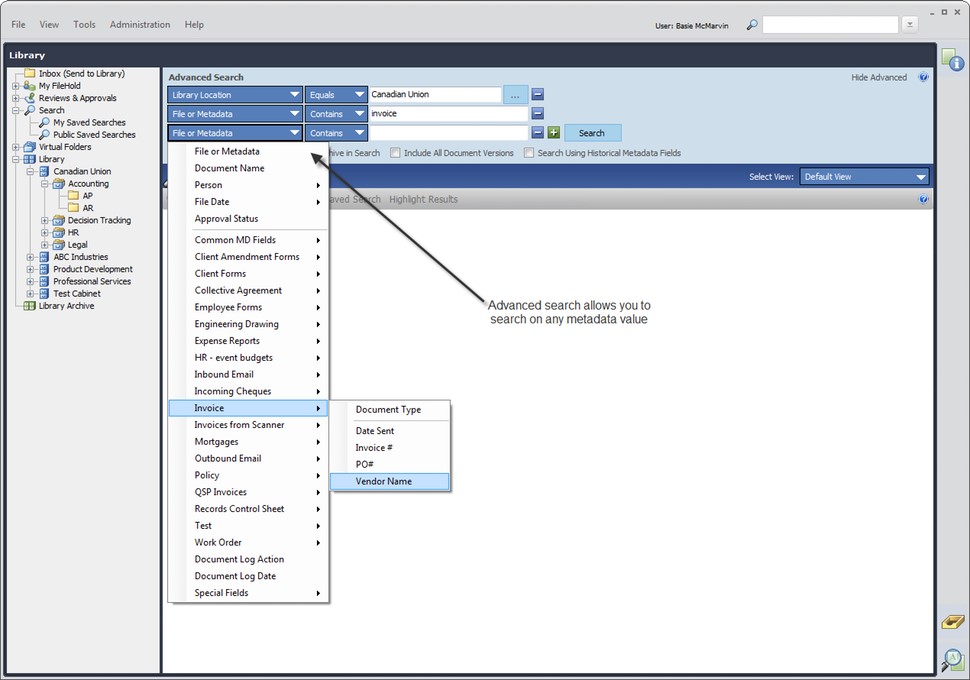
FileHold Express’s features work together seamlessly without complicating the system or confusing users.
The built-in search engine makes navigating to specific documents quickly and easy. The search function allows users to search for either file name, metadata or both. Users can search document archives or exclude them from the search if they’re only querying active documents. In addition, you can tailor your search to either include all versions of documents or only the latest version.
For teams that work on documents, FileHold Express offers a number of convenient features. Tools include a check-in and checkout feature that blocks more than one person from working on the same document at the same time. You can also set alerts that automatically notify co-workers when documents are available (checked in) and unavailable (checked out) or when changes are made to files. The software records a log of everyone who accesses each file and when they do so, and workers can review previous versions of documents after changes have been made.
The system features a robust permissions system that allows admins to restrict users’ access to only the documents that pertain to them in their job roles. There are 11 security roles you can set for documents, and each role varies regarding what the individual can access or change in the system. On one end of the spectrum, there is read-only status, and at the other end, you can grant system administrator access. Custom permission settings can also be created for each cabinet, drawer, folder, and even individual files.
Other standard features include a calendar that keeps track of uncompleted tasks, the option to virtually link files in the system, and scanning software with optical character recognition (OCR) that automatically converts the text on typed paper documents into editable and searchable data.
FileHold Express offers premium features at an added cost, including workflow capabilities, the option to create guest accounts for read-only users and an electronic signature functionality.
#8: DocuWare

DocuWare is a cloud-based document management and workflow automation solution that helps businesses transfer digital and paper-based assets on a unified platform. Primarily catering to sectors such as finance, accounting, sales, marketing, GDPR, invoice processing, and employee management, DocuWare captures data from various sources enabling users to perform automated data entry.
Primary features of DocuWare include SAP records, Windows folder import, full-text indexing, barcode recognition, task control, deletion workflows, versioning, pending box, and flexible search. Additionally, the solution assists users with decision-making processes by sorting, linking and distributing information.
DocuWare provides comprehensive training and guidance through a document management roadmap. Pricing of the product is available on a monthly subscription and support is extended via phone, email, online help desk and documentation.
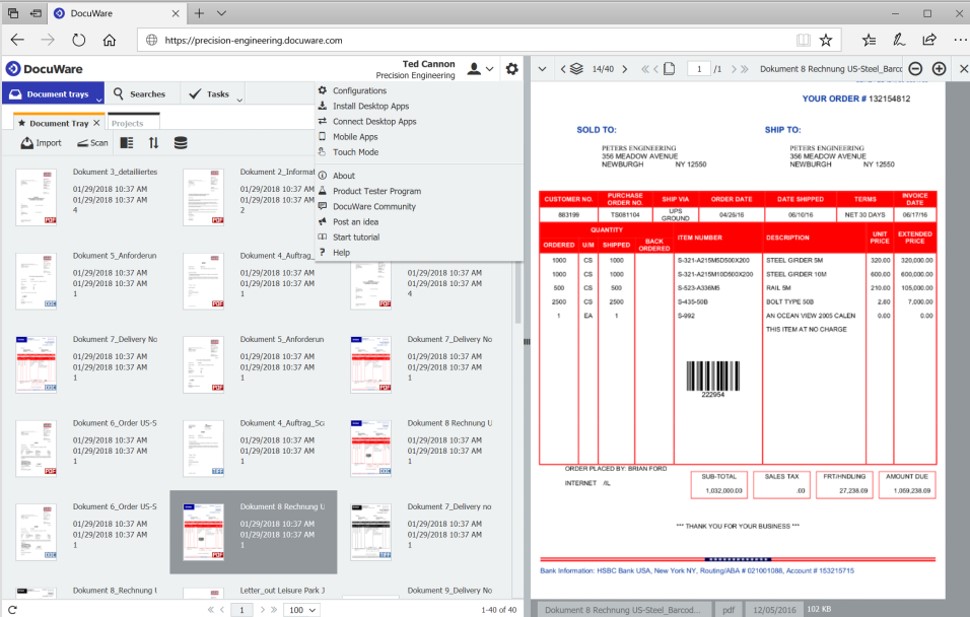
The intelligent indexing system eliminates wastage of time required to file and retrieve documents and automatically stores and indexes documents. The documents become available right after they have been stored and indexed, while the system also automatically optimizes the indexing process. 360-Degree integration allows businesses to integrate their document management system seamlessly with existing programs, including ERPs and CRMs.
The user-friendly interface makes the otherwise sophisticated task easier and makes it simple to manage content. On-premise installation provides businesses with the peace of mind and helps them tailor the software according to their unique business requirements and processes. The software offers much more than just archiving and indexing documents and can be integrated deeply into organizational IT infrastructure for better automation and networking. DocuWare mobile apps for Android, iOS as well as Windows Phones allow accessing data from anywhere and help team members stay productive while on the go.
The Bottom Lines
Document Management Sofware actually helps you in increasing work productivity and efficiency via decreasing time and cost, improving customer services, storing all the documents in one secure central electronic repository, and remaining competitive by increasing business intelligence.
They can bring value to both large enterprises with thousands of employees and enormous amounts of documents that grow exponentially and small businesses with limited resources and not many employees who tend to perform several jobs at a time and are always overloaded with document work.
Document management software is a growing industry, albeit modestly. Research from Technavio suggests the document management system outsourcing market will grow by a compound annual growth rate of 6% through 2020. Much of this growth is driven by increased affordability and accessibility through the expansion of cloud-based services.