Top 5 Perfect Email Hosting Services for Your SMB
Despite the birth of convenient work-based instant messaging and collaboration platforms like Slack, Flog or Microsoft Teams, email has been evolving with high speed over the past recent years. The rationale behind this progression relies on its cloud. As the cloud has moved email’s primary implementation from cumbersome on-premises servers to more agile hosted services that charge on a per-user basis.
Long gone are the days when small businesses used traditional email servers. They are now considering nimble and versatile hosted email solutions tailored for their needs. But which specific service provider is the best one? Let’s read on to figure out your own answer!
Hosted Email Service: General Knowledge
Before diving into the particulars, it’s important to first grasp the basic understandings over hosted email services.
What are Hosted Email Services?
Based on the definition found on Techopedia, email hosting is a Web or Internet hosting service which rents out and operates email servers.
Compared to other typical free webmail sites like Yahoo and Google, email hosting services are regarded to be a premium version. These hosting providers are able to satisfy the demand of even the most fastidious customer like high-email-traffic small- and medium-sized businesses (SMBs) who require their own domain name in order to distinguish them more.
Typically, the format of “employee’s name@company’s name.com” is used as the hosted business email address. For big firms and larger enterprises, nevertheless, they tend to forgo email hosting services and host their own email servers.
How Do They Work?
In fact, most web hosting companies also provide email hosting. However, compared to free webmail solution, email hosting services are evaluated to be more advanced, as those email hosting services provided by web hosting companies for to most part only supplies Post Office Protocol 3 (POP3) email and the basics in spam/ virus protection, and other simple features.
On the other hand, email hosting services can bring you a great deal of benefits. Providers are in charge of users; domain name management, including security email authentication schemes like filtering, replication, and rerouting. These hosting services offer their customers with customized open-source applications.
One thing that should be taken into account is that different service providers offer different technology and services according to the demographic they are targeting. Some are more geared towards security while others are more geared towards email management and filtering.
Types of Email Hosting
Since there is an enormous number of email hosting services that are currently available, it is a “should” that you make a careful consideration before taking a plunge.
One critical decision small business owners usually consider is whether to go for webmail or desktop email. Let’s find the differences!
Webmail
To put it simply, webmail is a type of hosting when email is stored on an online server mailbox, meaning an internet connection is required to access. Thanks to its flexibility and tiny physical storage, these email hosts are preferred by some businesses.
Webmail usually provides greater storage space, and, in most cases, unlimited storage is still pretty cost-effective. Nonetheless, due to its online working premises, reliability can be sometimes a concern.
Desktop Email
For this type of provider, archived emails are stored on-premise, meaning you don’t need an internet connection to access your emails. As bandwidth issues are no longer a headache, such a desktop-based solution turns out to be a perfect option when it comes to operational activities from rural areas where there are Wi-Fi “not-spots”. Standing from a viewpoint of business, this is also a big plus, since multiple email accounts can be open at the same time without signing in and out of accounts.
However, syncing devices is more time-consuming than webmail. Additionally, data is stored in one place, which is potentially vulnerable, and it also requires maintenance.
The Best Email Hosting Providers For SMB: Key Characteristics Revealed
It goes without saying that email remains the hub of almost every business. Whereas it might be tempting to go for a certain email hosting provider based on its brand popularity, it’s more than essential to carefully weigh pros and cons over your options before committing to a service.
Email Hosting Options
Typically, you are left with three main alternatives to pick from:
- Shared Web Hosting with Email Account
This is the email account you get when you subscribe to a shared hosting account, normally from a web hosting provider. Often, email hosting is included with your web hosting subscription for free.
- Self-Hosted Email
If you have your own servers, you can host your own email rather than going through a third-party provider. Although this saves you on email service subscription, the added costs of servers and systems admins to maintain them, along with the challenge of keeping your email from being marked as spam, often make third-party hosting the better option.
- Third-Party Email Hosting
Should you need more mail features than what your web host provides, look into hosted email providers!
Professional email hosting service will be separated from your web hosting account – usually not free, yet you can obtain a reliable email service as well as expert support. A subscription to a hosted email service often goes hand in hand with other essential tools such as shared contacts and calendars, built-in video conferencing, team chat, and more.
Key Features to Look for in an Email Hosting Service
When it comes to picking an email hosting provider for your SMB, there are several features to consider and evaluate. However, what is more important varies from business to business.
Thus, rather than looking at every possible feature of email hosting providers, let’s take a look over the most fundamental ones which do matter to most types of business.
- Custom Domains
Despite being usually taken for granted, this feature remains a “must”: Let’s choose one provider which does let you create email accounts using your company’s website domain address.
- 24/7 Support
If you are yet to employ a systems administrator on staff, there is no need to hire one just to manage your email. Instead, it’s wise to adopt tools that offer around-the-clock support, so there’s always someone to help when you have questions or issues.
- Security & Accessibility Features
You could route all email through a third-party application to get features like spam- and virus-filtering, but most businesses are better off using a host that has those features built in. Plus, remember to carefully consider how each service on your pick protects your data, their claims regarding their reliability of service as well as how easy it is to access your messages on a mobile device, desktop or browser-based client.
- Mailbox Storage
If your employees make business decisions or communicate with clients or customers mainly via email, you will need plenty of storage room for archiving old emails. Let’s have a scan over each service’s policies with regard to email attachment size and general data storage. A minimum of 25MB in email attachment size and 2GB of data storage per user is advisable.
In addition to these major criteria, there are others that may worth your attention:
- Price
- Ease of use
- Access to apps
- System integration
- Scalability
Top 5 Email Hosting Providers Best-Suited for Your SMB
#1. G Suite
Should your business prefer adopting cloud-based tools, G Suite is going to be your seamless match.
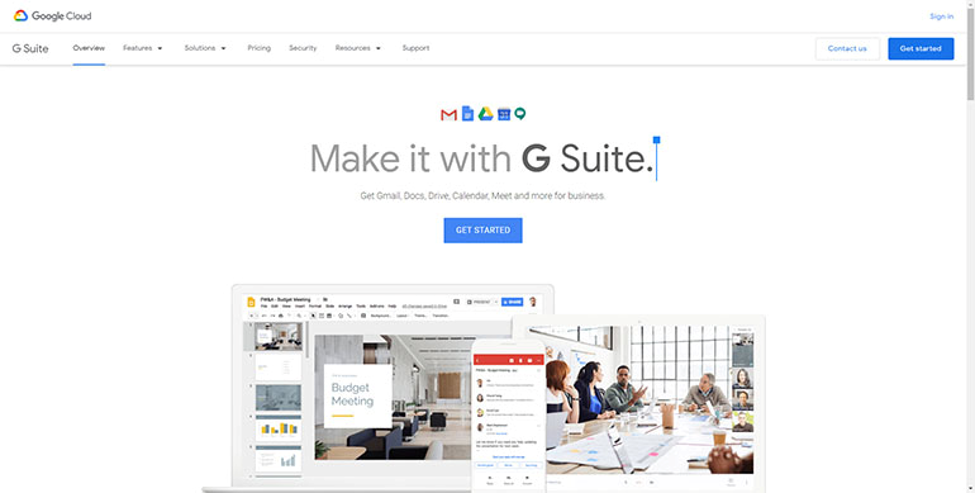
Basic Features
Previously known as Google Apps, G Suite is a set of Google cloud-based tools for work, combining email hosting with the company’s own communication and collaboration apps such as Gmail, Calendar, Hangout, Drive, Docs, Sheets, Slides, Sites, and more. Amongst them, Gmail is probably the most popular email service nowadays with over 1.5 billion active users worldwide up to 2018.
Furthermore, Gmail does support business users with many third-party app add-ons to power up your inbox and improve your productivity. Unlike a free Gmail account, G Suite email does not contain ads nor read your email messages. With a G Suite subscription, you will get a minimum of 30GB of storage space per user- though higher-tier plans provide unlimited storage – as well as shared contacts and calendars.
Essentially, G Suite offers email addresses with your custom domain name (@yourcomapny.com). Plus, you can add up to 30 email alias for a Gmail account.
When it comes to customer support, Google provides 24/7 phone and email support to G Suite customers. Google’s administration tools are not only simple to use but also increasingly “import” the advanced features businesses need, such as Google Vault for compliance archival. And since it’s still the Gmail your team already knows how to use, onboarding will be easy!
Pricing Plans
Should this provider catch your interest, let’s take one more step to consider its pricing plans.
| Features | Basic | Business | Enterprise |
| Pricing | $6 per user, per month | $12 per user, per month | $25 per user, per month |
| Storage | 30 GB | Unlimited for 5+ users | Unlimited for 5+ users |
| Enhanced productivity & intelligence | ✔ | ✔ | ✔ |
| Preview attachments | ✔ | ✔ | ✔ |
| Delegation | ✔ | ✔ | ✔ |
| Email receipts | ✔ | ✔ | ✔ |
| Recover deleted messages for 30 days | ✔ | ✔ | ✔ |
| Global spam settings with compliance filters | ✔ | ✔ | ✔ |
| Maximum recipients per message, user, or day | ✔ | ✔ | ✔ |
| Attachment size limit | ✔ | ✔ | ✔ |
| Email retention | ✔ | ✔ | ✔ |
| Outbound footer (legal) | ✔ | ✔ | ✔ |
| Catch-all address | ✔ | ✔ | ✔ |
| Create aliases | ✔ | ✔ | ✔ |
| TLS server-to-server encryption | ✔ | ✔ | ✔ |
| Content management filters & custom policies | ✔ | ✔ | ✔ |
| Vault for Ediscovery & Archiving | ✔ | ✔ | |
| Data loss protection (DLP) for Gmail | ✔ | ||
| S/MIME Encryption | ✔ | ||
| Seamlessly encrypt/decrypt email during transport. Add S/MIME signatures for all outbound emails for additional security. | ✔ | ✔ | ✔ |
| G Suite Sync for Microsoft Outlook (GSSMO) | ✔ | ✔ | ✔ |
| Powerful APIs to help administer and manage user accounts | ✔ | ✔ | ✔ |
| Integration with third-party archiving tools (exchange journaling) | ✔ |
Minus Point(s)
Although G Suite “boasts” a full collaboration suite with excellent usability, it is considered not compatible with Microsoft Exchange. There are some occasional glitches when receiving calendar invites from external servers. Plus, G Suite is yet to design built-in way to send encrypted email. It also does not support multiple email templates or email signatures unless you install third-party add-ins or integrate your email with a desktop client.
#2. Microsoft Office 365 Business
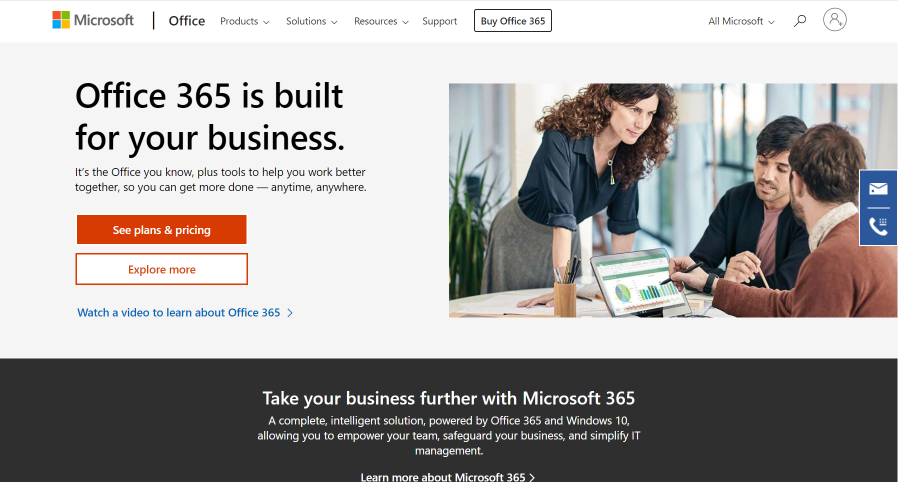
Basic Features
If your SMB relies on Microsoft Office suite (Outlook, Word, Excel, PowerPoint) to do work, then Office 365 Business is definitely a no-brainer for your email hosting account for custom domain name. Not just a powerful suite of productivity apps, Microsoft Office 365 also throws in a highly capable email package, and for less money than some providers charge for email alone, which could make the service worth a place on your shortlist.
To be more specific, Microsoft Office 365 Business does bundle all of the features you need from a hosted email service – email sending and receiving, custom domain addresses, and spam and data loss prevention- together with the Office apps your employees use daily at work. With a single subscription, you get hosted email and web, desktop, and mobile access to all these tools.
Furthermore, email hosting with an Office 365 Business Premium subscription is provided through Microsoft Exchange, which is also available as a standalone subscription if you don’t need all of the add-on apps. In fact, both the lowest-price standalone Exchange plan and Office 365 Business Premium give each of your employees up to 50GB of mailbox storage.
Also, whilst Office 365 Business is not compatible with Linux operating system, you can migrate email and contacts from Gmail or other providers to Office 365’s storage easily.
Pricing Plans
Microsoft Office 365 Business snags our top choice not just due to maturity but also its real value and affordable pricing plans. Let’s take a quick look over them!
| Features | Office 365 Business | Office 365 Business Premium |
| Pricing | $8.25 user/month | $12.5 user/month |
| Office apps included | Outlook, Microsoft Word, Microsoft Excel, Microsoft PowerPoint, Microsoft Access (PC only) | Outlook, Microsoft Word, Microsoft Excel, Microsoft PowerPoint, Microsoft Access (PC only) |
| Services included | OneDrive | Exchange, OneDrive, SharePoint, Teams |
| Email hosting with 50 GB mailbox and custom email domain address | ✓ | |
| Desktop versions of Office apps on PC or Mac | ✓ | ✓ |
| OneNote: Access to additional OneNote features (features vary) | ✓ | ✓ |
| Web versions of Word, Excel, and PowerPoint | ✓ | ✓ |
| File storage and sharing with 1 TB of OneDrive storage | ✓ | ✓ |
| One license covers fully-installed Office apps on 5 phones, 5 tablets, and 5 PCs or Macs per user | ✓ | ✓ |
| Online meetings and video conferencing for up to 250 people | ✓ | |
| Company-wide intranet and team sites with SharePoint | ✓ | |
| Hub for teamwork to connect your teams with Microsoft Teams | ✓ | |
| Nurture customer relationships with Outlook Customer Manager | ✓ | |
| Manage your business better with Microsoft Invoicing, Microsoft Bookings, and MileIQ | ✓ | |
| Manage tasks and teamwork with Microsoft Planner | ✓ | |
| Maximum number of users | 300 | 300 |
| 24/7 phone and web support | ✓ | ✓ |
| Licensed for commercial use | ✓ | ✓ |
Minus Point(s)
Office 365 Business is considered to be very Microsoft Windows-centric, thus it will be best for teams whose primary businesses needs are met with Microsoft products alone. Additionally, its system of spam filtering is sometimes overly aggressive.
#3. Zoho Workplace
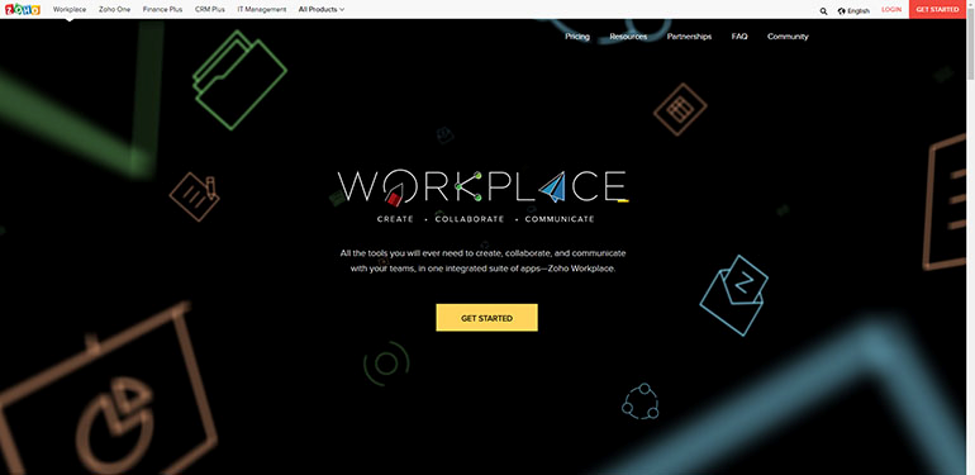
Basic Features
Zoho Workplace, or better known as Zoho Mail, is a popular hosted email service with a bundled online office suite as well as a stack of other extras. As a Zoho’s version of Office 365 and G Suite, Zoho Workplace offers SMB owners with hosted email, calendars, and contacts, together with many Zoho’s own communication and collaboration apps: Docs (for cloud storage), Office Suite (for creating and collaborating on documents, spreadsheets, and presentations), and Cliq (for team chat).
Zoho Mail is a modern take on email with social networking-style features: Rather than sending a long message with a subject and signature every time, you can send a quick stream message to colleagues or even share an email from a client that you need to collaborate on. As it’s a tabbed app, you can easily switch between your inbox, calendar, and a draft email in a tap. The good news is that in late November 2019, Zoho already introduced the Offline Mode which allows you uninterrupted emailing.
What’s more, Zoho’s admin panel for email administration is a bit less intuitive than those of some of the other hosting services, but it makes up for it with extremely detailed step-by-step instructions for how to do just about anything you need to do on its platform.
Pricing Plans
When it comes to price, Zoho Workplace is fantastic for small businesses that need low-cost yet decently featured email, especially with its free option and other paid affordable plans. If you have five or fewer employees, you can get email hosting for your business domain and Zoho’s ad-free email client for absolutely free.
| Features | Free | Mail Only Plan | Standard | Professional |
| Pricing | Free up to 5 users | $1/user, per month | $3/user, per month | $6/user, per month |
| Storage Limit | 5GB | 5GB | 30GB | 100GB |
| Attachment Limit | 25MB | 25MB | 30MB | 250MB |
| Webmail | ✔ | ✔ | ✔ | ✔ |
| Supports Rich Text Email Signatures | ✔ | ✔ | ✔ | ✔ |
| Multiple Domain Hosting | ✔ | ✔ | ✔ | |
| Email routing | ✔ | ✔ | ✔ | |
| Email and Folder sharing | ✔ | ✔ | ✔ | |
| Streams – Collaboration tool | ✔ | ✔ | ✔ | |
| Offline access | ✔ | ✔ | ✔ | |
| Email recall | ✔ | ✔ | ✔ | |
| eWidget and Developer Space | ✔ | ✔ | ✔ | |
| IMAP/ POP access in email clients | ✔ | ✔ | ✔ | |
| Exchange Activesync | ✔ | ✔ | ✔ | |
| Mobile apps for iOS and Android | ✔ | ✔ | ✔ | |
| Domain Aliases | ✔ | ✔ | ✔ | |
| Bulk Delete | ✔ | ✔ | ✔ | |
| Smart Filters | ✔ | ✔ | ✔ | |
| Advanced Analytics | ✔ | ✔ | ✔ | |
| G Suite Integration | ✔ | ✔ | ||
| Custom Branding | ✔ | ✔ | ||
| Archival and eDiscovery | ✔ | |||
| Email backup and restoration | ✔ | |||
| White labeling | ✔ | |||
| S-MIME | ✔ | |||
| Resource booking (Calendar) (available for early access on request) | ✔ |
Minus Point(s)
Zoho users may find themselves having to upgrade to get more storage. Besides, it’s not a complete replacement for a desktop office suite. Although it can integrate with many third-party applications including Google Apps, Zoho Workspace currently lacks G Suite’s brand awareness and ability to sign in to other products using your Gmail login. As a result, you may have to maintain separate logins for those additional services.
#4. Rackspace
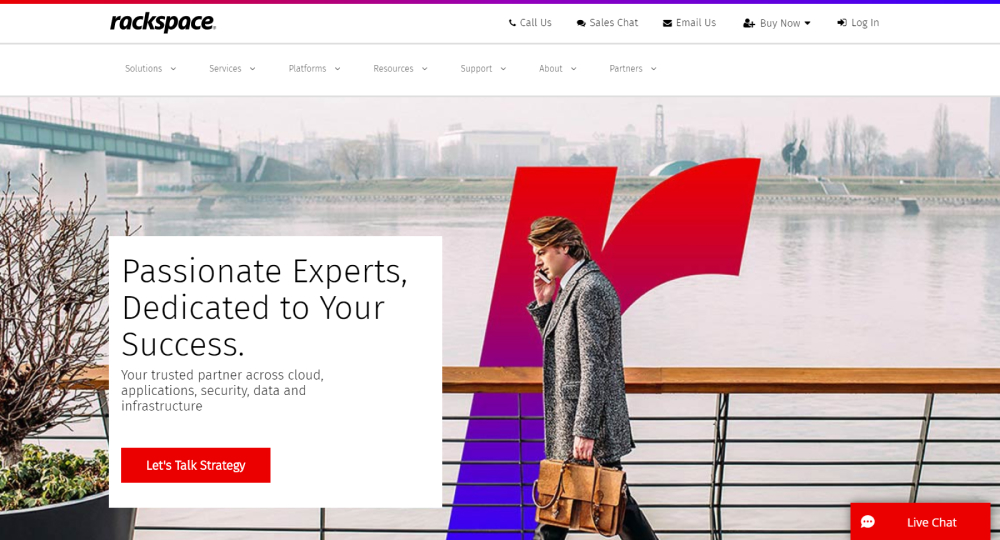
Basic Features
If you need both email hosting and a variety of workplace communication and collaboration apps, these above-mentioned suites make a lot of sense- you and your teams are going to get multiple tools for a single monthly premium. But should all you really need is just a reliable email hosting account with your company’s domain name, it doesn’t make sense to pay extra for all of the add-on tools. In that case, Rackspace may be ideal.
Founded in 1998, the Texas-based cloud computing giant Rackspace has a wealth of hosted business-oriented email products for all levels of users. Its core hosted email service provides the basics you need to manage your team’s email, calendars, and contacts. Access all three on Rackspace’s webmail application, or sync it to your preferred desktop and/or mobile email client!
This email hosting provider is best known for its 100% uptime guarantee with a well-designed email filtering – which will keep your inbox free of spam and viruses. Furthermore, Rackspace promises never read, sell or scan your email message. In addition to 24/7 customer support via chat, tickets or phone, the Texas-based Rackspace does provide a user-friendly email migration tool to move your existing email accounts and messages to Rackspace Email.
Pricing Plans
| Features | Rackspace Email | Rackspace Email Plus | Add Archiving |
| Pricing | $2.99 user/month | $3.99 user/month | $6.99 user/month |
| Plan | Secure email for Outlook, Webmail or Mobile users | Add File Storage, ActiveSync, Office-compatible apps & IM | Our Plus package with unlimited storage for archived email |
| 24x7x365 Expert Support | ✔ | ✔ | ✔ |
| Free & Easy Migrations | ✔ | ✔ | ✔ |
| Works with Outlook & Mobile | ✔ | ✔ | ✔ |
| Premium Spam & Virus | ✔ | ✔ | ✔ |
| Huge 25GB Mailboxes | ✔ | ✔ | ✔ |
| Unlimited Email Aliases | ✔ | ✔ | ✔ |
| Webmail | ✔ | ✔ | ✔ |
| 30GB File Storage | ✔ | ✔ | |
| Mobile Sync (ActiveSync) | ✔ | ✔ | |
| Shared Calendaring/Contacts | ✔ | ✔ | |
| MS Office-Compatible Apps | ✔ | ✔ | |
| Instant Messaging | ✔ | ✔ | |
| Email Archiving | ✔ |
Minus Point(s)
Rackspace’s major drawback may be its domains which are considered quite difficult to manage. Also, its user interface has a dated appearance. And as previously mentioned, rather than being equipped with the full suite of robust office productivity and collaboration tools as provided by G Suite or Zoho Workplace, Rackspace basically offers email, calendars, instant messaging, tasks and some light word processing and spreadsheet manipulation.
#5. Intermedia Exchange Email
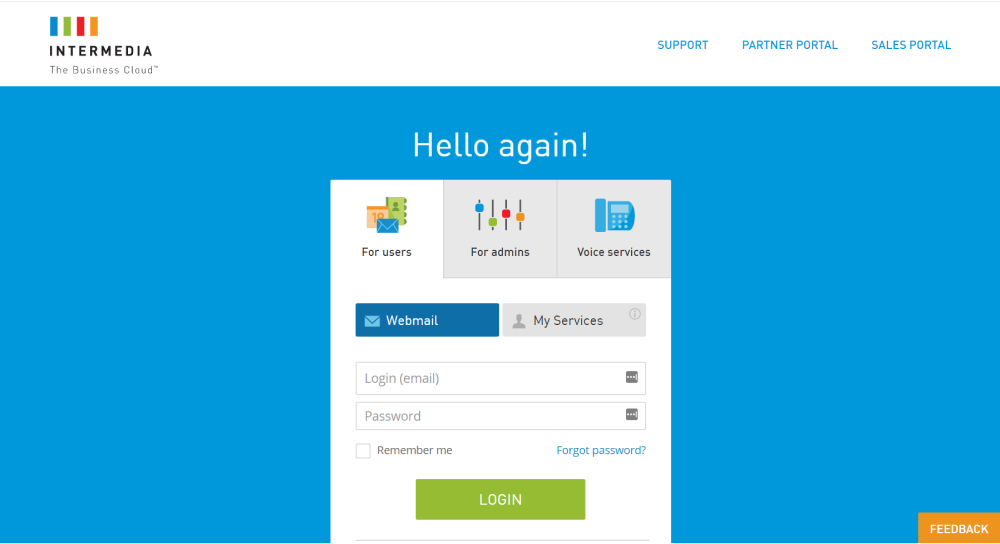
Basic Features
Should you be nervous about migrating your existing company email to a new host yourself, then Intermedia’s Exchange Email would be an ideal option. When you sign up for email hosting with Intermedia, they will move all of your data up to your request as well as keep you completely set up on your new system—all at no additional cost.
Amazingly, the service provider combines excellent support and a white-glove install to deliver everything you need in a hosted Exchange email service, without headaches. As this Intermedia ‘s email product utilizes Microsoft Exchange, it comes with all core email hosting features, including shared contacts and calendars. And if you’re an email-heavy or attachment-heavy business, Intermedia is ideal because you get unlimited mailbox storage on even the lowest-priced plan.
One of the major draws is that all Exchange Email packages come with free access to Intermedia AnyMeeting – the company’s voice and video conferencing solution – and a minimum of 2GB storage in SecuriSync – Intermedia’s cloud storage and file backup tool. An excellent management user interface is also a big plus when it comes to Intermedia Exchange Email.
Pricing Plans
| Exchange Email | Exchange Email + Archiving | Exchange + SecuriSync Backup | Exchange Email + Office 365 Business | Exchange + Compliance and Security | ||
| Pricing | $7.49 user/month | $9.99 user/month | $10.99 user/month | $14.99 user/month | $16.99 user/month | |
| Exchange | ✓ | ✓ | ✓ | ✓ | ✓ | |
| Unlimited Mailbox Storage | ✓ | ✓ | ✓ | ✓ | ✓ | |
| Intermedia Email Protection | ✓ | ✓ | ✓ | ✓ | ✓ | |
| ActiveSync for mobile devices | ✓ | ✓ | ✓ | ✓ | ✓ | |
| HostPilot Control Panel | ✓ | ✓ | ✓ | ✓ | ✓ | |
| Free, Expert Migration | ✓ | ✓ | ✓ | ✓ | ✓ | |
| 24/7 Phone support | ✓ | ✓ | ✓ | ✓ | ✓ | |
| Intermedia AnyMeeting® Video Conferencing | ✓ | ✓ | ✓ | ✓ | ✓ | |
| Intermedia AppID® Single-sign on | ✓ | ✓ | ✓ | ✓ | ✓ | |
| SecuriSync Backup and File Sharing | 2GB /USER | 2GB /USER | 10GB /USER | 2GB /USER | 10GB /USER | |
| Email Encryption | optional | optional | optional | optional | ✓ | |
| Email Archiving | optional | ✓ | optional | optional | ✓ | |
| Office 365 Business (Word, Excel, PowerPoint, Outlook, etc.) | optional | optional | optional | ✓ | optional |
Minus Point(s)
Some of its pricing plans offered can be slightly more expensive for business clients. Besides, Intermedia Exchange Email misses some of the bleeding-edge mail features of Microsoft Office 365, which are worth your consideration.
The Bottom Lines
Email hosting providers come with a variety of services and prices; thus, it takes a lot of effort to decide which one that suits your needs as well as your budget the best.
Besides the technical aspect, owning a professional email address does give customers, clients, press, and B2B connections a good first impression to trust and interact with your brand. As email is the hub of your business, giving it a little more thought and care is always worthy!
You Might Also Like:
Inbound Marketing Strategy: Proven Practices for Small Business.









